Titanium is Cisco Nexus Operating System NX-OS emulator made by Cisco. A copy of Titanium 5.1.(2) installed on VMware image has recently leaked to the Internet and now we can use it for our studies.
The tutorial shows how to do connect Titanium VMware image to GNS3 using Qemu emulator. As GNS3 has built-in support for Qemu and Qemu can work with VMware vmdk images no cloud connection is needed for connection to external devices.
Used Software
GNS3 0.8.3.1 installed on Fedora 17 Linux
NxOS Emulator Titanium 5.1(2) VMware image
Qemu 1.3.0
1. Configure Qemu Guest Settings
Assuming that you have Qemu emulator installed and working set Qemu Guest settings as following.
Edit-> Preferences-> Qemu-> Qemu Guest
Picture 1 GNS3 - Qemu Guest settings
2. Create a new GNS3 project
File-> New blank project
Picture 2 GNS3 - New Project
3. Create your topology
Two Titanium instances are connected to 3725 router occupied with NM-16SW module. Titanium ports eth2/1 and mgmt0 are routed L3 ports connecting instances each other. There are also switched trunk ports eth2/2 on both Titanium instances connecting instances to the router 3725.. For layer3 connectivity interfaces vlan1 are created on both instances.

Picture 3 GNS3 - Topology
Ports f1/0 and f1/1 are interfaces located on NM-16SW module that is inserted in the router 3725. Both ports are L2 trunk ports connected to Titanium instances. For L3 connectivity interface vlan 1 is created on the router.
4. Titanium configuration
Use console (Right click on device) to connect to device serial port. Username/password for Titanium is admin/cisco.
Now, check Titanium version.
Picture 5 Titanium version
Check presented modules.
Picture 6 Presented modules
From what we see, one management port mgmt0 and one Ethernet module with 9 interfaces are presented in Titanium1. To ping IP address of management interface just issue command:
Picture 7 Pinging management interface
As interface mgmt0 is up on both Titanium instances by default instances should see each other using CDP protocol.
Picture 8 L2 connection is working on routed eth2/1 ports of Titanium
Now configure particular IP addresses for eth2/1 interfaces on both Titanium instances. Once IP addresses are assigned to the interfaces we should ping instances each other.
Picture 9 L3 connection is working on routed ports of Titanium
Create VLAN 10 and configure ethernet 2/2 as a L2 trunk port. In order to create layer3 vlan interface, following command has to be issued.
Picture 10 Titanium1 Vlan, trunk a vlan interface configuration
Once vlan1 interface has been brought up a warning message "crashed service netstack" has appeared as it is captured at the picture. However we can still ping vlan1 inetrface IP address 192.168.3.1 as it is shown at the picture.
Picture 11 Pinging vlan1 interface IP address
We have finished Titanium1 configuration. Configure router 3725 as following.
Picture 12 Router 3725 configuration
Test if we can ping vlan10 IP address 192.168.3.3 locally from CLI of router 3725.
Picture 13 Pinging local interface vlan10 on router 3725
Router 3725 Vlan1 interface seems to be up and reachable. The other task is to ping vlan10 interface of Titanium1. As you can see at the picture, once we issue ping to 192.168.3.1 from router 3725, Titanium instance completly crashed and reboot itself.
Picture 14 Titanium1 crash
Conclusion
I've tested this scenario several times and every time I issued ping either from the remote end device, Titanium emulator crashed and rebooted. My conclusion is that Titanium is not ready for use in home lab and the real world scenario testing is impossible. As one guy said on the forum it is just feeling of NX-OS.
Hoping for the best, everything may be changed with the next version of Titanium.



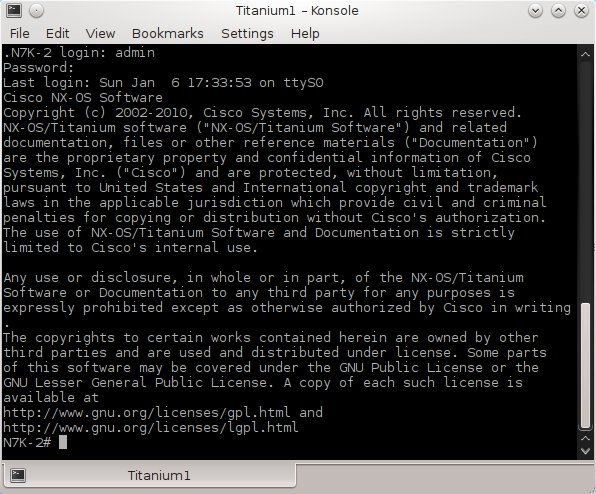
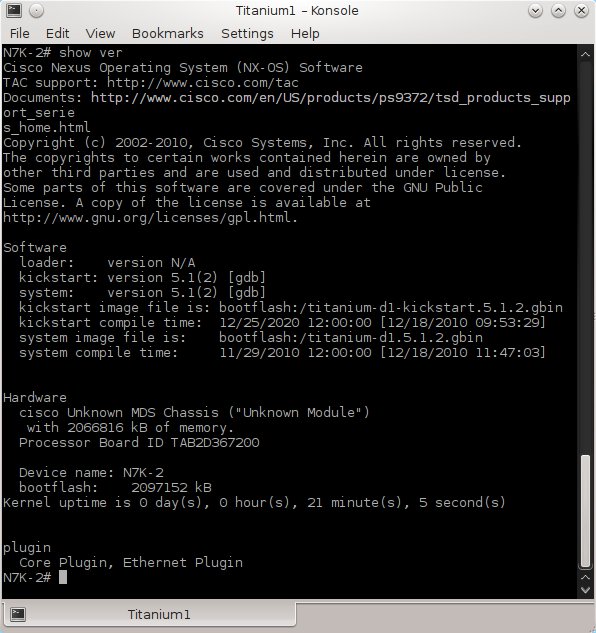
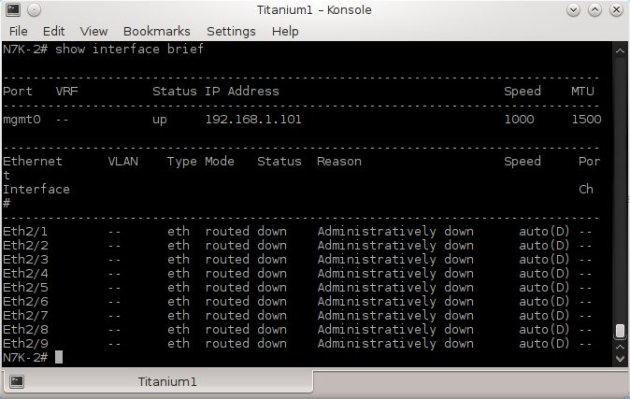








Dear thanks for the amazing guide ! I have a problem to start titanium in quemu. With vmware it's work . My settings are:
- win7 - i5 2,67 Ghz - 8 GB
- Titanium-VM-5.1(2)-flat.vmdk
- gns3 0.8.3.1
***Problem with Quemu***
a) it's necessary to set (in quemu option) 1.024 MB otherwise the quemu host does'nt start
b) the quemu start, the console start but after several messages the system hangs
How can fix this problem ?
***Problem with Virtualbox***
I have tried to install titanium on virtualbox but i failed to convert the .vmdk image in .vdi for virtualbox with "VBoxManage clonehd source.vmdk target.vdi --format VDI" .. and seem related to RAW format ...
how can fix this problems ?
thanks
giuseppe
dear
can you give link to donwload lates version of NxOS Emulator Titanium 6.1
I can not access with user/pass admin/cisco
Appears Login incorrect error message
Username admin and password cisco is working for me.
I can change the password?
yes but you must be logged first. Try to copy & paste username and password from notepad. Still doesn't working? If not you have probably different VMware image than it is mine.
Thanks.
I go try.
Bendict,
Titanium is UP, but module 2 down.
I changed RAM for 1024. Your Titanium is running with 2048.
What username/password worked for you? I am having the same problem.
admin / cisco
I tried admin / cisco and that did not work. Is there any way to do a password recovery?
Does anyone else have any username/password combos?
Benedict., i have been having this error message QEMU5:error from server 127.0.0.1:10525:209-unable to start instance "QEMU5",please kindly help me i have tried whatever i can but i still get this error message thank you.
please which username and password are you talking about, and please if possible can you share your Vmware Titanium image with me. I just want to learn the nexus seriously thank you very much and hope to hear from you soon.
Regards Benedict.
admin / cisco . Sorry I can't share the image with you try to download it elsewhere.
thank u
please i will be glad if you can share,is only sharing that can keep us going and that can earn u more respect in this forum.
Hello,
I am not allowed to share the image. I just wanted to show the way how would be possible to run Titanium installed on Wmware on Qemu. I guess the old 5.1.2 Titanium WMware image is still available on the Internet. Using my tutorial you can upgrade it to 6.1. If your password is not working for actual Titanium image try another image.
Used Software:
GNS3 0.8.3.2 installed on Ubuntu 12.04 Linux
NxOS Emulator Titanium 5.1(2) VMware image
router console is ok but Qemu guest console does not popup. Tried several terminal setting but got no luck. Would you please help?
Denzel Nguyen
Hi Brezular, I´m having this problem "QEMU1: error from server 127.0.0.1:10525: 209-unable to start instance 'QEMU1'", could you help me to fix it?
seems that Qemu can't start because some of the GNS3 options is/are wrong. Read the article below and post the output of qemuwrapper, please.
https://brezular.com/2011/04/02/gns3-qemu-troubleshooting/
Hi. Just installed 6.1.1 and tried the exact same thing that was crashing 5.2(1) - defining a few vlans, allowing them in a switchport (that goes to a NX1KV trunk port), defined a few SVIs for these VLANs and trying to ping the SVI of a L3 switch connected to the same vlans.
As expected was a success,- it crashed just as before:
N7K-2# sh ver
Cisco Nexus Operating System (NX-OS) Software
... etc etc etc
Software
loader: version N/A
kickstart: version 6.1(1) [gdb]
system: version 6.1(1) [gdb]
kickstart image file is: bootflash:/titanium-d1-kickstart.6.1.1.gbin
kickstart compile time: 12/25/2020 12:00:00 [06/24/2012 05:54:16]
system image file is: bootflash:/titanium-d1.6.1.1.gbin
system compile time: 7/1/2012 0:00:00 [06/24/2012 06:26:13]
....
N7K-2# ping 10.100.2.1
PING 10.100.2.1 (10.100.2.1): 56 data bytes
36 bytes from 10.100.2.10: Destination Host Unreachable
INIT: Sending processes the TERM signal
... etc, etc, etc
Sending all processes the TERM signal...
Sending all processes the KILL signal...
Unmounting filesystems...
Restarting system.
Auto booting bootflash:/titanium-d1-kickstart.6.1.1.gbin bootflash:/titanium-d1
.6.1.1.gbin...
Booting kickstart image: bootflash:/titanium-d1-kickstart.6.1.1.gbin....
...............................................................................
.....Image verification OK
Hi, got this to run on virtualbox on Windows and Linux but I have the same problem on both. I can connect 2 Titanium instances together, ping each other but I can't do any L2 bridging. My specific goal was to set up OTV. I successfully create the OTV sites, get the overlays into an UP state but since L2 doesn't seem to be functioning, I can't connect the 2 sites subnets together. I never see any packets entering the switchport on Titianium that I assigned to teh vlan that I am extending. I have tried both directly connecting the host to the titanium port as well as tried running both connections to a GNS3 ethernet switch.
Anyone else have any luck with getting interesing scenarios constructed? Anyone have any ideas on how to get L2 working?
My secure CRT says the remote system refused the connection please help me It's urgent
i had this problem, seems it doesnt start properly unless you set memory to 1024, i know tutorial say 2gig but mine is working
I am stuck on System is coming up .... Please wait. Anybody know how to fix this?
I cannot connect to console either
change RAM size to 1024
Does not work when changing ram size
2013 Aug 1 19:13:15 NX-7K-1 %$ VDC-1 %$ %SYSMGR-2-SERVICE_CRASHED: Service "clis" (PID 2836) hasn't caught signal 6 (core will be saved).
System is coming up ... Please wait ...
System is coming up ... Please wait ...
System is coming up ... Please wait ...
System is coming up ... Please wait ...
System is coming up ... Please wait ...
System is coming up ... Please wait ...
This is all that I get
Hello,
I did all the steps you are doing but when i start the console it close imiditaly.
I have ubuntu 12.04 any idea?
Has any one been able to create a second VDC in the N7K emulator apart from the default one? While applying the command "vdc " it says "You have reached the maximum number of allowed vdcs [1]". Is anybody aware of any such limitations?
Guys, was anyone of you able to run this on Windows 7 and not only on Linux ? I followed the above steps, used 2048 and then even 1024 RAM, but once I start the box, I got a blank putty windows and nothing else. Any thoughts ?
I am a Mac user and did not have a windows 7 work station readily available to run VMware Workstation on to get into titanium. So naturally I wanted to run titanium in VMware fusion. After a lot of wasted time and fumbling. I could not access the pipe at \.pipecom_1 from OS X with titanium running in fusion. I found another version of titanium 5.1.2 on the internet and found these lines of code in the vmx file:
serial0.present = "TRUE"
serial0.yieldOnMsrRead = "TRUE"
serial0.fileType = "network"
serial0.fileName = "telnet://127.0.0.1:9001"
And then a simple telnet localhost 9001 and boom! I am in a virtual nexus 7k, titanium.
This one works well. I have tried on Qemu running on KAli Linux and it has issues. I believe the GNS3 would work but there is a missing link when it comes to connecting to the console.
I will try editing the vm config file : serial0.fileName = “telnet://127.0.0.1:9001″ and see if it works
looking for someone do join with in studying CCIE data
yes i am preparing my self , if u want a partner ping me on skype farukh.zaidi
where can I get a fully functional copy of Titanium. Please assist asap. Thanks
do anyone know how to solve Network Error: Connection Refused! inactive Restart ? Im using a Windows 7 64 bits machine
Solved this error. Just push the "test settings" button on the Qemu options tab, it will delete all of your topology. Then add the Qemu guest, start it and it will work.
All I get are system crashes when I try to bring it up? I have never got all the way?
%SYSMGR-2-SERVICE-CRASHED
Has anyone got this up and rnning?
many thx indeed all
Ken
Dears,
Be noted that when you create a SVI and trying ping the other side as brezular test, it won't be working and system will crash, so disable feature interface-vlan and trying L3 routed interface rather than SVI as it's working normally with me
Dear
I have been trying to configure Nxos using gns qemu setting describe above on windows 7 machine but sorry to say titanium working fine with vmware machine and putty but not working with qemu if any one would help me.
hi,
Friends in vm it is working fine but GNS3 in window 7 after doing setting in Qemu .when i tried to open console i am getting error " The remote system refused the connection" please help me to fix this problem
If you run GNS3 on Winwdows, disable kvm in GNS3 Qemu Guest settings.
Have you been able to make this work in GNS3 1.1? Thanks!
All gzip files are: /var/sysmgr/tmp/0x101_sysmgr_core.2384.gz
Unzipping /var/sysmgr/tmp/0x101_sysmgr_core.2384.gz
Moving /var/sysmgr/tmp/0x101_sysmgr_core.2384 to /var/sysmgr/tmp_logs
2015 Mar 20 10:15:10 N7K-2 %$ VDC-1 %$ Mar 20 10:15:10 %KERN-0-SYSTEM_MSG: BUG: spinlock spinlock held for long time on CPU#0, swapper/1 - kernel
2015 Mar 20 10:15:10 N7K-2 %$ VDC-1 %$ Mar 20 10:15:10 %KERN-0-SYSTEM_MSG: lock: c04aef80, .magic: dead4ead, .owner: swapper/1, .owner_cpu: 0 - kernel
2015 Mar 20 10:15:10 N7K-2 %$ VDC-1 %$ Mar 20 10:15:10 %KERN-0-SYSTEM_MSG: owner_pc=c0397fb5 held lock for 10290 msec - kernel
2015 Mar 20 10:15:10 N7K-2 %$ VDC-1 %$ Mar 20 10:15:10 %KERN-0-SYSTEM_MSG: owner_pc=c0145429 held lock for 250210 msec - kernel
2015 Mar 20 10:15:10 N7K-2 %$ VDC-1 %$ Mar 20 10:15:10 %KERN-0-SYSTEM_MSG: owner_pc=c0145429 held lock for 5390 msec - kernel
2015 Mar 20 10:15:10 N7K-2 %$ VDC-1 %$ Mar 20 10:15:10 %KERN-0-SYSTEM_MSG: owner_pc=c0397fb5 held lock for 9490 msec - kernel
2015 Mar 20 10:15:30 N7K-2 %$ VDC-1 %$ %PLATFORM-2-PLUGIN_ABSENT: Module in slot2 (sw_card_id=50) has missing plugin
2015 Mar 20 10:15:30 N7K-2 %$ VDC-1 %$ %PLATFORM-2-MOD_PWRDN: Module 2 powered down (Serial number )
2015 Mar 20 10:15:31 N7K-2 %$ VDC-1 %$ %PLATFORM-2-CHASSIS_CLKMODOK: Chassis clock module A ok
2015 Mar 20 10:15:31 N7K-2 %$ VDC-1 %$ %PLATFORM-2-CHASSIS_CLKSRC: Current chassis clock source is clock-A
System is coming up ... Please wait ...
System is coming up ... Please wait ...
System is coming up ... Please wait ...
System is coming up ... Please wait ...
2015 Mar 20 10:16:40 N7K-2 %$ VDC-1 %$ %PLUGIN-2-PLUGIN_LOAD_INTERNAL_ERROR: Plugin has internal error during load operation. Reason: plugin_send_notify_msgs: feature-mgr did not respond to MTS_OPC_PLUG_IN_REGISTER in vdc 0. Timer expired
System is coming up ... Please wait ...
System is coming up ... Please wait ...
System is coming up ... Please wait ...
System is coming up ... Please wait ...
System is coming up ... Please wait ...
System is coming up ... Please wait ...
System is coming up ... Please wait ...
System is coming up ... Please wait ...
System is coming up ... Please wait ...
System is coming up ... Please wait ...
System is coming up ... Please wait ...
Please help me resolving above issue.
Hi All,
I got the image to load but it load into a bash-3.2 not the N7K. Please help.
System is coming up ... Please wait ...
bash-3.2# 2015 Apr 21 14:00:44 N7K-2 %$ VDC-1 %$ %LICMGR-2-LOG_LIC_NO_LIC: No license(s) present for feature LAN_ENTERPRISE_SERVICES_PKG. Application(s) shut down in 119 days.
2015 Apr 21 14:00:44 N7K-2 %$ VDC-1 %$ %LICMGR-2-LOG_LICAPP_NO_LIC: Application ospf running without LAN_ENTERPRISE_SERVICES_PKG license, shutdown in 119 days
bash-3.2#
bash-3.2#
Hi I have the same problem, did it the solution?
Please reply if you have the resolution to above problem keep reloading ,system is coming up .........please wait service clis
If your getting this..
System is coming up ... Please wait ...
System is coming up ... Please wait ...
System is coming up ... Please wait ...
System is coming up ... Please wait ...
System is coming up ... Please wait ...
System is coming up ... Please wait ...
System is coming up ... Please wait ...
System is coming up ... Please wait ...
System is coming up ... Please wait ...
System is coming up ... Please wait ...
System is coming up ... Please wait ...
then ctrl c and it will say
Exiting the basic config setup.
then login with username and password
it will then let you into the system,..
:)
Thanks Carl! That worked for me but when I log in I do not get a prompt so I am unable to do anything; it just says
Last login: Wed May 10 18:51:43 on ttyS0 without any cursor
I have successfully started the titanium VM, I want to connect one VM host (XP) to one of the L2 ports in VLAN 10, how can I bridge the XP vm interface with nexus port. My aim is to create a simple router on a stick communication.
I am able to login but when I type in cmd I continue to get the following:
Communication could not be established with the process
Communication could not be established with the process
Communication could not be established with the process
Has anyone ran into this issue?